Best Home Design Software for Mac – Home design software for Mac is a must-have for anyone looking to design or remodel their home on a Mac computer. Whether you’re an architect, interior designer, or just someone who loves DIY home projects, the right design tool can save you time, money, and frustration. But with so many options available, how do you choose the best software? In this guide, we’ll dive into the top home design software for Mac and discuss their features, benefits, and how they can enhance your design process. Plus, we’ll answer the most frequently asked questions and provide links where you can buy them!
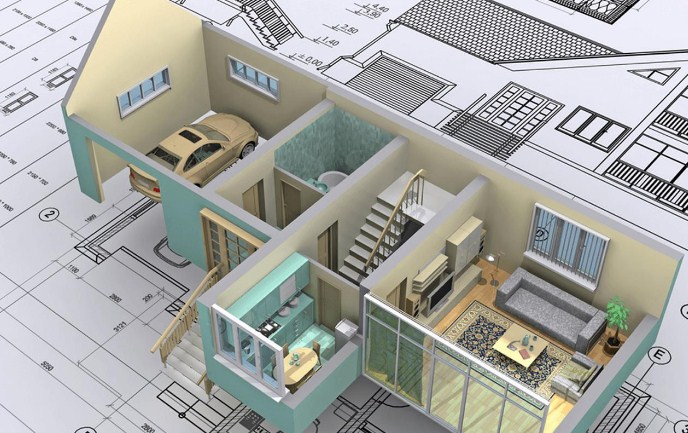
Top Home Design Software for Mac
Here, we explore the top five home design software for Mac. These programs cater to different design needs, whether you are designing a home from scratch or simply remodeling a room. Let’s break them down!
1. SketchUp
SketchUp is a powerful and user-friendly 3D modeling software that offers an intuitive interface and extensive tools for designing homes, landscapes, and even furniture.
Use Cases:
- Ideal for homeowners and designers who need detailed 3D models.
- Great for both beginners and professionals in architectural design.
Pros:
- Easy-to-use interface with drag-and-drop functionality.
- Extensive library of 3D models.
- Allows for detailed rendering and visualizations.
Cons:
- The free version has limited features.
- Some users find it lacking for highly complex projects.
Price:
- Free version available.
- Pro version starts at $299/year.
Features:
- 3D Modeling & Rendering
- Comprehensive library of models
- Cloud-based storage options for easy access
2. Home Designer Suite
Home Designer Suite is another excellent option for home design on Mac. It offers powerful tools for both interior and exterior home design, from floor plans to 3D rendering.
Use Cases:
- Perfect for DIY home improvement projects and remodeling.
- Allows users to create floor plans, visualize interiors, and plan landscaping.
Pros:
- Easy-to-use interface suitable for beginners.
- Strong 3D visualization and rendering tools.
- Offers a variety of customization options for home design.
Cons:
- A bit more expensive compared to basic alternatives.
- Limited advanced features for professional use.
Price:
- Starts at $99.99 for the standard version.
Features:
- 3D Floor Planning
- Landscape Design Tools
- Automated Material Lists
3. Chief Architect
Chief Architect is a professional-grade software that provides advanced tools for home design and remodeling. It’s commonly used by architects and professionals in the construction industry.
Use Cases:
- Best for professional architects, builders, and interior designers.
- Comprehensive tool for drafting detailed blueprints and construction documents.
Pros:
- Extremely powerful and detailed design features.
- Full suite of tools for 3D rendering, floor plans, and interior designs.
- Excellent customer support and training resources.
Cons:
- High learning curve for beginners.
- Expensive for casual users.
Price:
- Starts at $1995 for the standard version.
Features:
- 3D Architectural Visualization
- Automated Building Codes & Material Lists
- Smart Design Tools for Fast Drafting
4. Roomstyler 3D Home Planner
Roomstyler is a free, online-based home design tool that is easy to use and perfect for creating quick floor plans and interior designs on your Mac.
Use Cases:
- Ideal for users looking for a quick and easy solution to design and visualize rooms.
- Best for interior designers working on smaller-scale projects.
Pros:
- Free to use with an online platform.
- User-friendly interface and easy drag-and-drop features.
- Extensive library of furniture and accessories.
Cons:
- Limited advanced features for complex designs.
- No offline access or mobile app.
Price:
- Free to use.
Features:
- Room Layouts and 3D Floor Plans
- Library of furniture and home accessories
- Shareable designs with others
5. TurboFloorPlan Home & Landscape Pro
TurboFloorPlan is a robust software that combines both home and landscape design tools for users who want to create complete home plans, including both interiors and exteriors.
Use Cases:
- Suitable for home renovation projects.
- Ideal for users who want to plan both the interior and outdoor spaces.
Pros:
- Easy-to-use with drag-and-drop features.
- Provides both 3D and 2D modeling capabilities.
- Detailed landscaping tools for outdoor design.
Cons:
- Limited advanced options for professionals.
- Some users report that the user interface feels a bit outdated.
Price:
- Starts at $129.99.
Features:
- 2D and 3D Floor Plans
- Landscape Design Tools
- Customizable Roof and Ceiling Designs
Comparison Table of Home Design Software for Mac
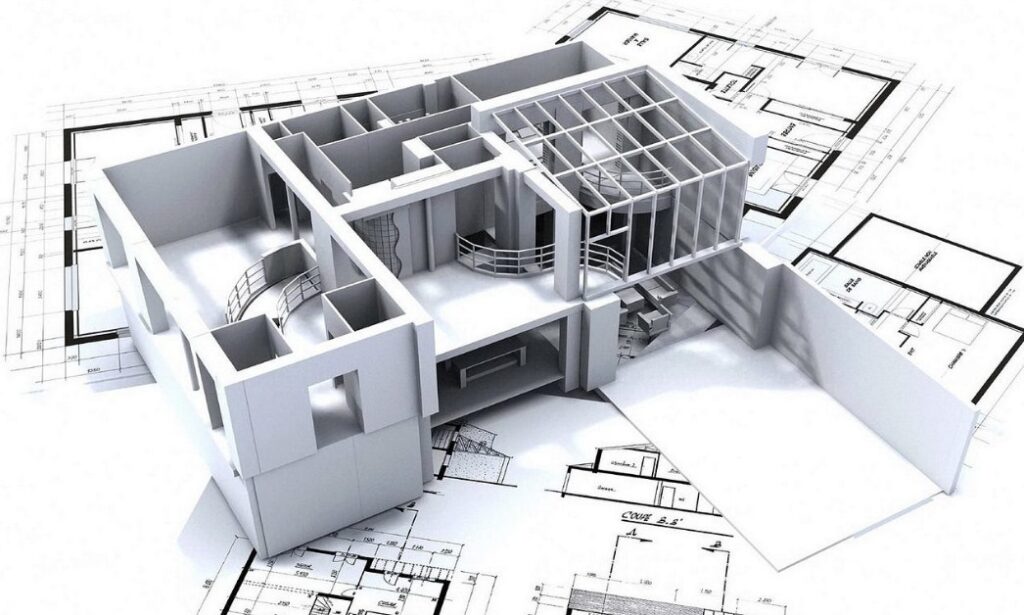
| Software | Use Case | Pros | Cons | Price | Key Features |
|---|---|---|---|---|---|
| SketchUp | 3D Modeling & Rendering for Homes | Easy-to-use, large 3D model library | Limited features in free version | Free, Pro starts at $299/year | 3D Modeling, Cloud Storage, Rendering |
| Home Designer Suite | DIY Home Design & Remodeling | Beginner-friendly, 3D visualization tools | Limited for advanced users | $99.99 | 3D Floor Plans, Landscape Design |
| Chief Architect | Professional Architect & Builder Tool | Highly detailed design options | Expensive, steep learning curve | Starts at $1995 | 3D Visualization, Automated Material Lists |
| Roomstyler 3D Planner | Quick & Easy Interior Design | Free, drag-and-drop interface | No offline access, basic design features | Free | Room Layouts, Furniture Library |
| TurboFloorPlan | Home & Landscape Design | Easy drag-and-drop, good for beginners | Limited advanced options | Starts at $129.99 | 3D & 2D Floor Plans, Landscaping Tools |
Benefits of Using Home Design Software for Mac
1. Easy to Use
The software listed above is designed to be user-friendly, even for beginners. You can start designing right away with pre-made templates and drag-and-drop features, saving you time and making the learning curve manageable. 📐
2. 3D Visualization
Many of these software options, such as SketchUp and Chief Architect, offer powerful 3D visualization tools. This allows you to get a better sense of your design, adjust elements in real time, and see exactly how everything will look in the final product. 🏠👀
3. Cost Efficiency
By using home design software, you can reduce the need for professional services. Whether you are designing your home or doing a renovation, the software can give you the tools to create detailed plans, saving you money on hiring professionals. 💸
4. Customization Options
With these tools, you can fully customize your designs, adjusting everything from room dimensions to color schemes, flooring materials, and furniture placements. This allows you to create a design that fits your specific vision. 🛋️🎨
5. Access to Extensive Libraries
Many of these programs come with large libraries of furniture, materials, and design elements. This means you don’t have to spend time searching for resources, as everything you need is already built into the software. 📚🖼️
How to Buy Home Design Software for Mac
If you’re ready to start designing your dream home, it’s easy to buy any of these software options. Simply visit their respective websites (links provided in the product descriptions), choose your plan or version, and follow the checkout process. Many of these tools offer free trials, so you can test them out before making a purchase decision. 💳
Frequently Asked Questions (FAQs)
- Do I need to be an expert to use home design software?
- No! Many of the tools, like Home Designer Suite and Roomstyler, are designed to be beginner-friendly. You can start with basic tools and grow into more advanced features as you become more familiar.
- Can I use these software options on any Mac?
- Yes, all of the software mentioned in this guide is compatible with Mac computers. However, make sure your system meets the minimum requirements for each program.
- How much does home design software cost?
- Prices range from free versions, like Roomstyler, to premium plans, like Chief Architect, which can start at $1995. Choose a software based on your needs and budget.
- Can I design both interiors and exteriors with these tools?
- Yes, most of the tools, including TurboFloorPlan and Chief Architect, allow you to design both interior layouts and exterior landscaping.
- Do these tools offer customer support?
- Yes, most of the tools, including Chief Architect, provide excellent customer support, along with online tutorials, forums, and FAQs to help guide you through the design process.
With the best home design software for Mac, you can turn your creative ideas into reality and design your perfect home! Whether you’re a DIY enthusiast or a professional architect, these tools offer the power, flexibility, and ease of use you need. Start designing today!
Read More >>>
- Small Business Design Ideas: Top Creative and Effective Solutions for Your Business
- Creative Business Ideas From Home: Top Products, Benefits, and How to Get Started